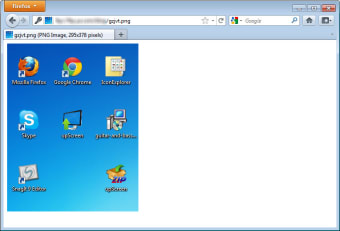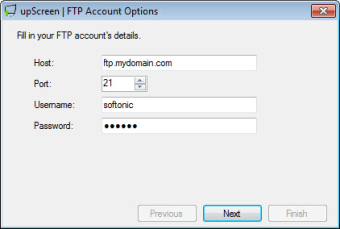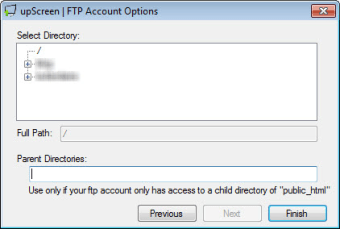Capture and upload images to an FTP server automatically
upScreen is a very simple screen capturing tool that uploads any image you capture on your screen to your hosting service via FTP.
This means that you need a personal FTP server to use upScreen, as the program doesn’t work with general online image hosting services. upScreen is really easy to configure and use, and may come in handy for those of you who are constantly uploading captured images.
After entering the login details for your FTP server, all you need to do is launch upScreen and take the screenshot. The program lets you capture the whole screen, a specific window or a certain area on the screen. Once captured, the image is automatically uploaded to your FTP server, and its URL is copied to the clipboard and opened up in your web browser.
Though the link generated by upScreen sometimes is not right (in our case, we had to remove the ‘http’ from the URL in order for it to work) this is still a small handy app for daily use, especially if you work with captured images a lot.
upScreen lets you capture any image on your screen and upload it to an FTP server automatically.
Changes
SFTP support added Brand new icon! upScreen is now a setup, and it can update automatically